



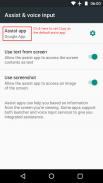
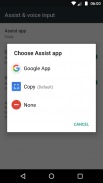





Copy (Text & Screenshots)

Description of Copy (Text & Screenshots)
Copy is an application designed for the Android platform that allows users to easily capture and share text and screenshots from their screens. This tool simplifies the process of copying text from various applications, making it accessible with just a few taps. By downloading Copy, users can streamline their workflow when interacting with digital content.
Upon installation, the app requires users to set it as the default assist app within their device settings. Once configured, activating Copy is as simple as long-pressing the home button. This functionality allows users to extract text from any application they are using, enhancing the efficiency of information collection. Tapping on the highlighted text enables users to copy it, while a long press offers the option to share the selected content. Additionally, there is a convenient image button that allows for easy sharing of screenshots.
While the app provides a straightforward solution for text copying, it does come with some limitations. Copy currently does not have the capability to detect text on images or videos, nor does it work effectively with most games. This means that while it excels in many standard applications, users may encounter challenges when trying to extract text from multimedia sources or gaming platforms.
Certain applications can also restrict Copy's access to screen content. For example, when DRM-protected media is being played, or if an app has been flagged as 'secure' (common in banking applications), users will find that Copy cannot access the necessary data. This is an important consideration for users who frequently engage with sensitive or protected content.
Copy operates by analyzing the layouts of apps to identify and extract text. However, it is worth noting that some applications may report incorrect layout information. This can lead to issues such as misaligned text boxes or overlapping text, particularly in certain web browsers and popular social networks. Users may experience inconsistencies depending on the specific applications they are working with.
Device-specific settings can also affect how Copy functions. For instance, some manufacturers have overwritten the default behavior of the home button's long-press action, which may prevent Copy from appearing when activated. Users with devices from such manufacturers can adjust their settings by navigating to the appropriate menu and modifying the long-press action for the home button to enable Copy.
In addition to these features, Copy also replaces the traditional Google Now on Tap and Google Assistant functionalities. Users who prefer Google Assistant can easily switch back by accessing their assist settings and selecting the Google app instead. This flexibility allows users to tailor their experience based on personal preferences.
There is a known issue affecting devices running Android versions 7.0 and 7.1, where the assistant functionality may break after a reboot. Users of these devices must manually access the assist settings post-reboot to restore Copy's functionality. Opening the settings is sufficient to reactivate the app, which is a workaround for the bug that affects all assist apps, except for Google Assistant.
The app’s user interface is designed to be intuitive, ensuring that users can navigate its features without difficulty. Copy's straightforward approach to text and screenshot sharing is particularly beneficial for users who frequently work with text-based information across various platforms. The ability to quickly activate the app and access necessary content aligns with the needs of those looking for efficiency.
Copy is completely free to use, with no ads or hidden permissions required, making it accessible for anyone seeking a reliable tool for text extraction and screenshot sharing. Its design promotes user privacy and security, as it operates without requesting unnecessary permissions that could compromise user data.
By providing a consistent and user-friendly experience, Copy stands out as a practical solution for individuals looking to optimize their digital interactions. Users can easily download Copy to enhance their text and screenshot sharing capabilities, making it an essential tool in today's information-rich environment. The app’s straightforward functionality, combined with its unique features, allows for a seamless integration into daily tasks, whether for personal use or professional applications.
The various functionalities of Copy cater to a wide range of users, ensuring that anyone can benefit from its capabilities. The app’s ability to simplify the copying and sharing process makes it a valuable addition to any Android device. With its focus on usability and efficiency, Copy provides a practical solution for managing text and screenshots effectively.



























